Written by: IT Team on March 30, 2016.
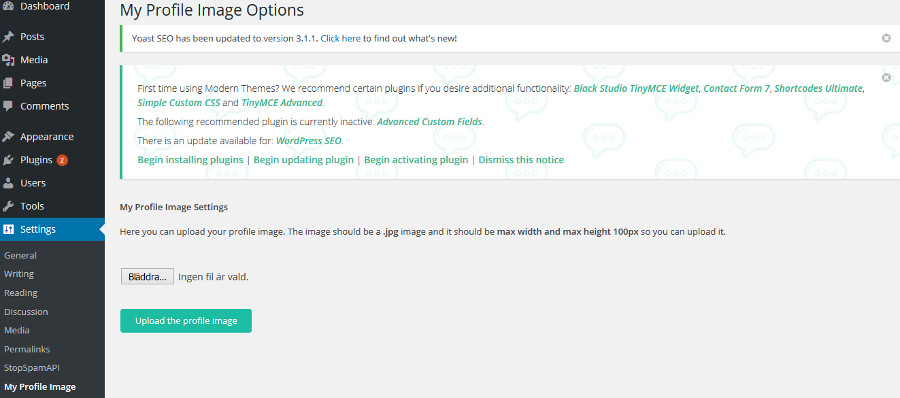 In the wp-admin you can upload your user image.
Thinking differently
My Profile Image (MyProfileImage) - the WordPress plugin is the result of thinking differently. It is absolutely free to use it. On the other side the support is available for registered users only. That means that you can use the plugin without registering but without any support.
If u are registered at Justfindit.se you can get support if needed and of course, normally the support is for free. (Depending on the case of course.)
A detail to think about
One little warning is that the plugin should be deactivated every time you want to update or change the template. As the plugin developer says: "If the user does not do that the result maybe can be bad because the old template remains affected, but since we know how it works, it can be fixed in a few minutes."
In the wp-admin you can upload your user image.
Thinking differently
My Profile Image (MyProfileImage) - the WordPress plugin is the result of thinking differently. It is absolutely free to use it. On the other side the support is available for registered users only. That means that you can use the plugin without registering but without any support.
If u are registered at Justfindit.se you can get support if needed and of course, normally the support is for free. (Depending on the case of course.)
A detail to think about
One little warning is that the plugin should be deactivated every time you want to update or change the template. As the plugin developer says: "If the user does not do that the result maybe can be bad because the old template remains affected, but since we know how it works, it can be fixed in a few minutes."
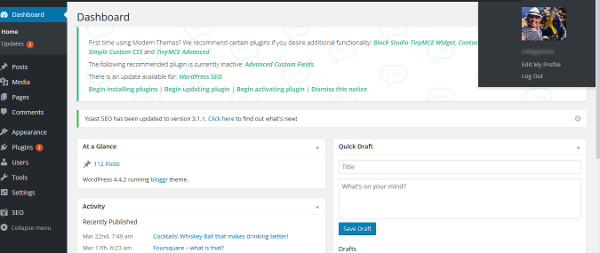 In the wp-admin you can see your user image in the right upper corner.
Inside the wp-admin page, in the Settings, the user can upload an own image that will appear both in the wp-admin and in online posts and comments, without being pressured to create an account at an external website. You can see how it works online in this magazine. In every article the author image is visible.
In the wp-admin you can see your user image in the right upper corner.
Inside the wp-admin page, in the Settings, the user can upload an own image that will appear both in the wp-admin and in online posts and comments, without being pressured to create an account at an external website. You can see how it works online in this magazine. In every article the author image is visible.
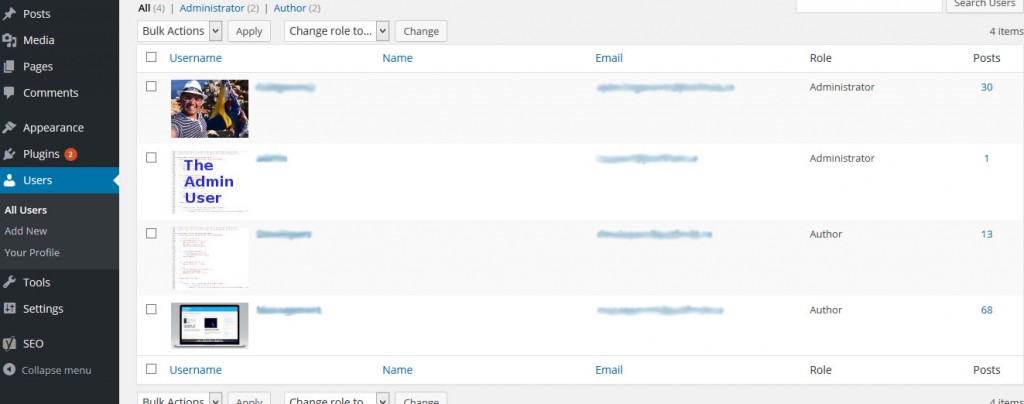 In the wp-admin you can see the all user images if you are an administrator.
In the wp-admin you can see the all user images if you are an administrator.
Back to the to previous page
MyProfileImage - the WordPress plugin
My Profile Image (MyProfileImage) - the WordPress plugin Version 1.0.19032016 is now available for download . Inside the wp-admin page, in the Settings, the user can upload an own image that will appear both in the wp-admin and in online posts and comments, without being pressured to create an account at an external website. The experience shows us that sometimes it can be irritating when we have to register somewhere just to be able to use some service online, or offline. My Profile Image (MyProfileImage) - the WordPress plugin Version 1.0.19032016 created by Begacom It Business is now available for download at www.justfindit.se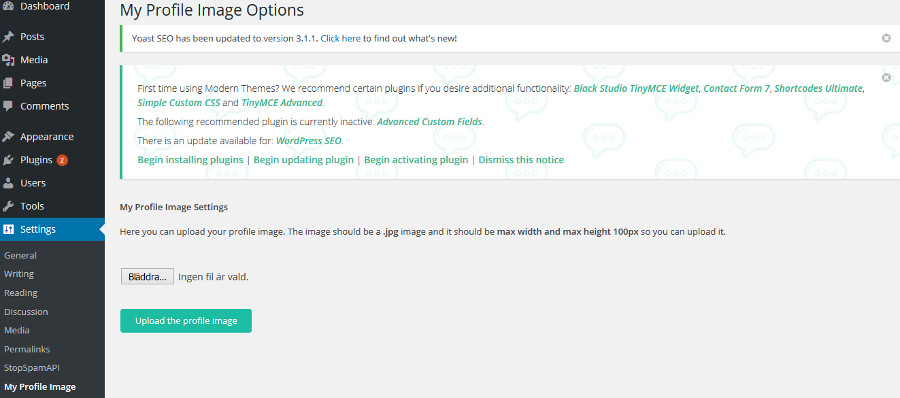 In the wp-admin you can upload your user image.
Thinking differently
My Profile Image (MyProfileImage) - the WordPress plugin is the result of thinking differently. It is absolutely free to use it. On the other side the support is available for registered users only. That means that you can use the plugin without registering but without any support.
If u are registered at Justfindit.se you can get support if needed and of course, normally the support is for free. (Depending on the case of course.)
A detail to think about
One little warning is that the plugin should be deactivated every time you want to update or change the template. As the plugin developer says: "If the user does not do that the result maybe can be bad because the old template remains affected, but since we know how it works, it can be fixed in a few minutes."
In the wp-admin you can upload your user image.
Thinking differently
My Profile Image (MyProfileImage) - the WordPress plugin is the result of thinking differently. It is absolutely free to use it. On the other side the support is available for registered users only. That means that you can use the plugin without registering but without any support.
If u are registered at Justfindit.se you can get support if needed and of course, normally the support is for free. (Depending on the case of course.)
A detail to think about
One little warning is that the plugin should be deactivated every time you want to update or change the template. As the plugin developer says: "If the user does not do that the result maybe can be bad because the old template remains affected, but since we know how it works, it can be fixed in a few minutes."
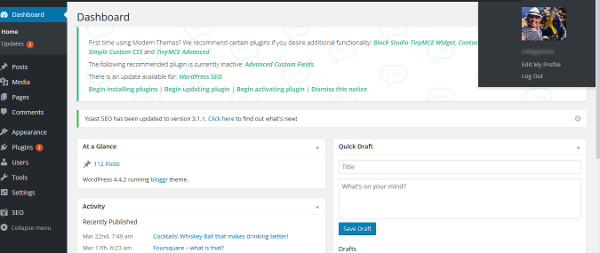 In the wp-admin you can see your user image in the right upper corner.
Inside the wp-admin page, in the Settings, the user can upload an own image that will appear both in the wp-admin and in online posts and comments, without being pressured to create an account at an external website. You can see how it works online in this magazine. In every article the author image is visible.
In the wp-admin you can see your user image in the right upper corner.
Inside the wp-admin page, in the Settings, the user can upload an own image that will appear both in the wp-admin and in online posts and comments, without being pressured to create an account at an external website. You can see how it works online in this magazine. In every article the author image is visible.
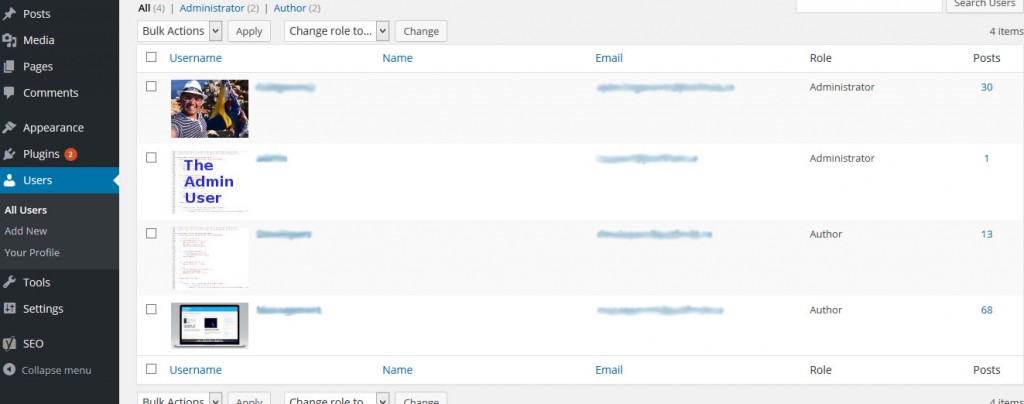 In the wp-admin you can see the all user images if you are an administrator.
In the wp-admin you can see the all user images if you are an administrator.Back to the to previous page
® All Rights reserved Justfindit.se Magazine 2014.