Written by: IT Team on August 10, 2016.
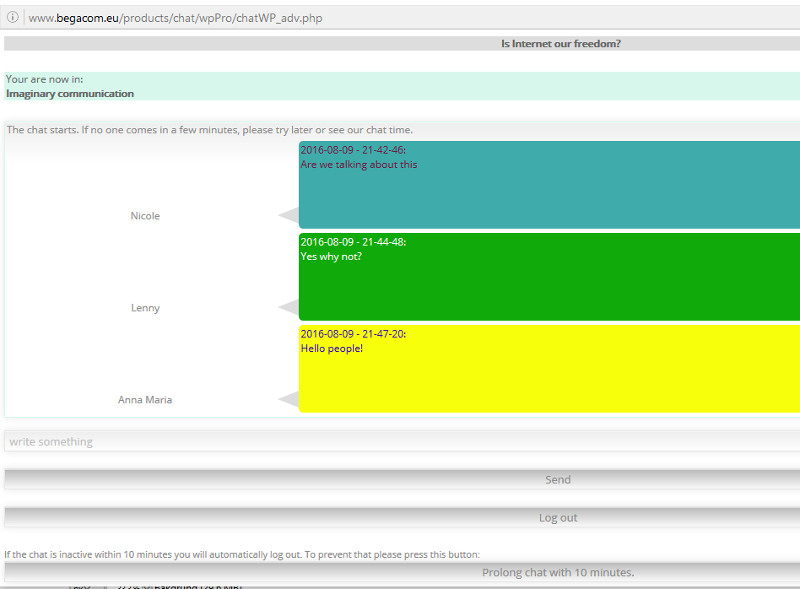 The image shows how it looks like. On the top you can see the another one chat and in the left upper corner the information about the current one.
When you visit some website, like this magazine, you can see the "Chat with us" text in the right bottom corner. When your click there a new little frame opens and explains that you can click further for checking if any chats are online and you can also see the "Today's theme" and some more details like the opening time. These details you can decide in the wp-admin page in the plugin settings.
The image shows how it looks like. On the top you can see the another one chat and in the left upper corner the information about the current one.
When you visit some website, like this magazine, you can see the "Chat with us" text in the right bottom corner. When your click there a new little frame opens and explains that you can click further for checking if any chats are online and you can also see the "Today's theme" and some more details like the opening time. These details you can decide in the wp-admin page in the plugin settings.
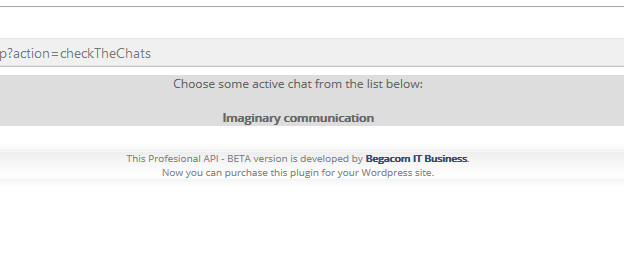 The image shows us what happens when we choose to check if there are some active chats.
The chat is flexible which means that you can edit its settings like background color and text color for the bubble. It is nice when you can choose an own unique color.
The image shows us what happens when we choose to check if there are some active chats.
The chat is flexible which means that you can edit its settings like background color and text color for the bubble. It is nice when you can choose an own unique color.
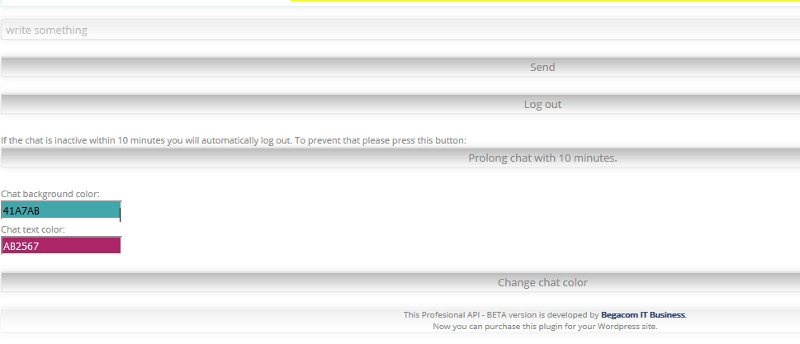 This image shows us what we can do: Write and send some text. Log Out. Prolong the chat to avoid the inactivity problems and change the color of the chat bubble.
Using this plugin you can as registered customer e.g. protect different Chat names so you can create a reliable communication with your readers. This detail is something you do when you are logged in the own account at www.begacom.eu as the customer where you can edit the settings for your products.
The background for editing this detail and the contact email address this way is the result of thinking about security. From the beginning the user could write the contact email address in the wp-admin but the developer of the plugin realized that it can be dangerous to expose the email address for all Internet users, especially spammers who easily could detect the email address as the GET variable.
So, after some nice experiences with this plugin in our magazine we easily can say: Enjoy the Chat In plugin!
This image shows us what we can do: Write and send some text. Log Out. Prolong the chat to avoid the inactivity problems and change the color of the chat bubble.
Using this plugin you can as registered customer e.g. protect different Chat names so you can create a reliable communication with your readers. This detail is something you do when you are logged in the own account at www.begacom.eu as the customer where you can edit the settings for your products.
The background for editing this detail and the contact email address this way is the result of thinking about security. From the beginning the user could write the contact email address in the wp-admin but the developer of the plugin realized that it can be dangerous to expose the email address for all Internet users, especially spammers who easily could detect the email address as the GET variable.
So, after some nice experiences with this plugin in our magazine we easily can say: Enjoy the Chat In plugin!
Back to the to previous page
Chat In - created for Web!
Chat In - created for Web! Begacom IT Business goes forward and takes some new challenges. A new WordPress plugin created for online communication makes it possible to have a live communication with different users/readers and it is possible to use both in pages and posts. Using WordPress as website- or blog creator is very popular. WordPress gives us opportunities to install and use many different plugins, or even better, create own plugins or themes. But it is not easy. In some cases it can be enough to simply create an included link to an external script so that your WordPress website or blog can use that script. We have discovered a useful plugin and as this magazine is made in WordPress we have decided to use that plugin. This Chat In plugin, developed by the Swedish company Begacom IT Business who goes forward and takes some new challenges makes it possible to have a live communication with different users/readers and it is possible to use both in pages and posts. When you are in chat you can see other people's name and you can easily read their texts and participate by discussing the theme in the chosen chat. You also can see if some other chat is available so you can choose to go to that other room too.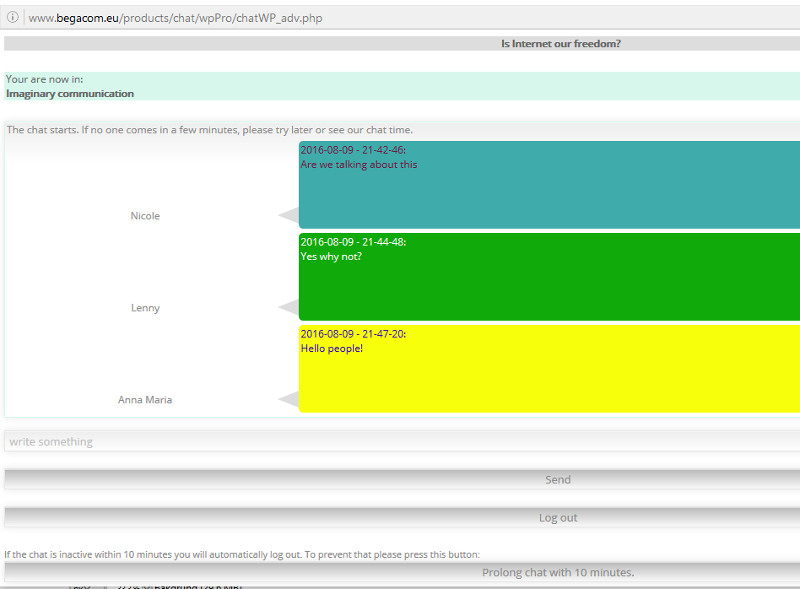 The image shows how it looks like. On the top you can see the another one chat and in the left upper corner the information about the current one.
When you visit some website, like this magazine, you can see the "Chat with us" text in the right bottom corner. When your click there a new little frame opens and explains that you can click further for checking if any chats are online and you can also see the "Today's theme" and some more details like the opening time. These details you can decide in the wp-admin page in the plugin settings.
The image shows how it looks like. On the top you can see the another one chat and in the left upper corner the information about the current one.
When you visit some website, like this magazine, you can see the "Chat with us" text in the right bottom corner. When your click there a new little frame opens and explains that you can click further for checking if any chats are online and you can also see the "Today's theme" and some more details like the opening time. These details you can decide in the wp-admin page in the plugin settings.
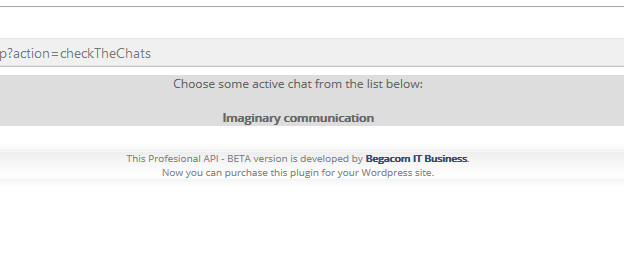 The image shows us what happens when we choose to check if there are some active chats.
The chat is flexible which means that you can edit its settings like background color and text color for the bubble. It is nice when you can choose an own unique color.
The image shows us what happens when we choose to check if there are some active chats.
The chat is flexible which means that you can edit its settings like background color and text color for the bubble. It is nice when you can choose an own unique color.
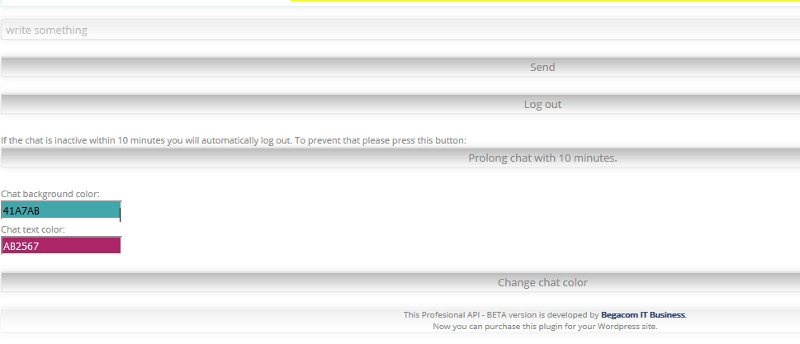 This image shows us what we can do: Write and send some text. Log Out. Prolong the chat to avoid the inactivity problems and change the color of the chat bubble.
Using this plugin you can as registered customer e.g. protect different Chat names so you can create a reliable communication with your readers. This detail is something you do when you are logged in the own account at www.begacom.eu as the customer where you can edit the settings for your products.
The background for editing this detail and the contact email address this way is the result of thinking about security. From the beginning the user could write the contact email address in the wp-admin but the developer of the plugin realized that it can be dangerous to expose the email address for all Internet users, especially spammers who easily could detect the email address as the GET variable.
So, after some nice experiences with this plugin in our magazine we easily can say: Enjoy the Chat In plugin!
This image shows us what we can do: Write and send some text. Log Out. Prolong the chat to avoid the inactivity problems and change the color of the chat bubble.
Using this plugin you can as registered customer e.g. protect different Chat names so you can create a reliable communication with your readers. This detail is something you do when you are logged in the own account at www.begacom.eu as the customer where you can edit the settings for your products.
The background for editing this detail and the contact email address this way is the result of thinking about security. From the beginning the user could write the contact email address in the wp-admin but the developer of the plugin realized that it can be dangerous to expose the email address for all Internet users, especially spammers who easily could detect the email address as the GET variable.
So, after some nice experiences with this plugin in our magazine we easily can say: Enjoy the Chat In plugin!Back to the to previous page
® All Rights reserved Justfindit.se Magazine 2014.